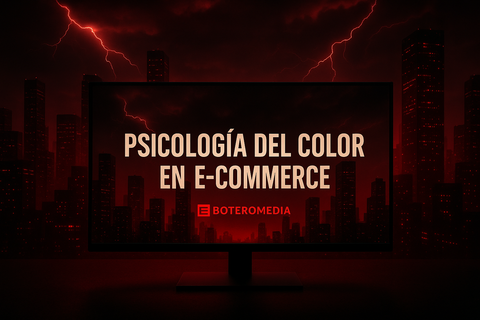The moment of truth for any online store is the checkout process. You've guided your customers through discovery, consideration, and adding products to their cart. But what happens when they reach the checkout and encounter tedious, confusing, or mistrustful forms? The answer is simple and painful: cart abandonment.
With e-commerce abandonment rates hovering around 70% (Shopify), a significant portion of these losses are directly due to lengthy or complicated checkout processes. Specifically on Shopify, checkout and registration forms, if not optimized, can become the final obstacle between a potential customer and a completed sale.
At BOTEROMEDIA, even though we specialize in Shopify, we find Amazon's checkout amazing: just one click and the order is placed and processed. And this is what you need to achieve with your ecommerce.

Optimizing these forms isn't just a matter of aesthetics; it's a direct strategy to minimize friction, improve the user experience, and, most importantly, increase your conversion rate and revenue.
Why Form Optimization Is Critical for Your Shopify Store
Shopify's architecture provides a solid foundation, but the checkout process, particularly the fields the customer must fill out, can be a weak point if not managed properly.
Each additional field on a payment or registration form increases the perceived effort for the user. This can lead to:
- User fatigue: Too many fields are overwhelming and demotivating.
- Entry errors: Confusing fields or poor validation cause frustration.
- Privacy/Security Concerns: Requesting unnecessary information creates distrust.
- Slowness: A long process gives users time to reconsider or get distracted.
Studies show that simplifying forms can reduce abandonment and significantly improve checkout rates. The good news is that, even within the Shopify environment, there are multiple strategies to address these friction points.
Key Strategies to Reduce Friction in Shopify Checkout and Registration Forms
The goal is to make the journey from shopping cart to order confirmation as short, simple, and secure as possible.
1. Simplify Relentlessly: Less Is More
The number of fields is one of the most important factors in form friction.
- Reduce Required Fields: Review each field. Is it absolutely necessary to process the order and deliver? Fields like the phone number (if not strictly necessary for delivery), the company name, or the second address line can often be optional or even removed if unused. Shopify includes several fields by default; make sure only the essential ones (name, email, primary address, payment method) are required.
- Use Clear Labels: Make sure the labels for each field are concise and easy to understand.
- Organize Logically: Group related fields (contact information, shipping address, billing address) to improve flow.
Here we see how Overtone.co manages to provide the fewest boxes to fill out information, while also giving customers more than five quick payment options so they can choose the fastest and most convenient option.

Key Fact: Most efficient checkouts require around 8 fields, but many have up to 12 or more. Reducing the number of fields can have a direct impact on conversion rates.
2. Take advantage of accelerated payment options (one-click checkout)
This is one of the most powerful ways to reduce friction in Shopify. In this case, we see how Overtone offers fast payment with Shop Pay, the Shopify Payments gateway, allowing you to go directly to checkout.

- Shop Pay: If you sell on Shopify, enabling Shop Pay is almost mandatory. It allows customers who have already saved their information with Shop Pay on any other Shopify store to complete their purchase with a simple code sent to their phone. Shopify reports that Shop Pay can improve conversions by up to 50% compared to traditional checkout and increase subsequent conversions by 5%.
- Other Digital Wallets: Integrate with other popular options like PayPal, Google Pay, or Apple Pay. These allow users with existing accounts to skip manual entry of shipping and payment details.

Here's how users can easily skip the entire form, simply enter their email and verification code, and their purchase is secure. " We at BOTEROMEDIA are very emphatic that the payment gateway is essential to the success of your ecommerce, both for the speed of user purchase and for the trust each user has in their respective payment gateway."
Offering these options at the first stage of checkout allows customers who already use these wallets to skip almost all traditional forms.
3. Implement Address Auto-Completion
Typing out full addresses is tedious and error-prone.
- Auto-Complete Functionality: Uses features (often through Shopify Checkout apps or extensions) that suggest and automatically complete the user's address as they type, based on address databases.
- Real-Time Validation: Ensure the system validates the address in real time or upon form submission, notifying the user immediately if there is a formatting error or an invalid address before they attempt to proceed. This prevents the frustration of having to backtrack.
Auto-completion speeds up the process and reduces the likelihood of shipping errors, improving customer satisfaction.
4. Build Trust with Safety Badges and Signs
Security is a major concern when sharing personal and financial information online.
- Trust Badges: Clearly display recognized security logos (such as SSL, third-party trust seals, and accepted payment gateway logos) prominently throughout the checkout process, especially near payment fields. These can increase conversions by up to 15%.
- Privacy Policy and Terms: Clearly link to your privacy policy and terms of service.
- SSL Certificate: Make sure your site (especially the checkout) has an active and visible SSL certificate (the padlock in the address bar). Shopify provides this by default, but it's good to remember.
5. Optimize for Mobile
Since more than half of e-commerce traffic comes from mobile devices, a mobile-optimized checkout is non-negotiable.
- Responsive Design: Make sure your forms adapt perfectly to small screens.
- Appropriate Keyboards: Use the appropriate keyboard types for each field (numeric keypad for phone numbers/cards, email keypad for email addresses).
- Large, Clickable Fields: Input fields and buttons should be large enough to be easily tapped with a finger.
6. Manage Errors Intelligently
Form errors are inevitable, but how you handle them can significantly reduce frustration.
- Clear and Specific Messages: Don't just say "Error." Indicate exactly which field has an error and why (e.g., "Please enter a valid email address," "This field is required").
- Real-Time Validation: Validates fields as the user types (or at least as they exit the field) instead of waiting for them to attempt to submit the entire form.
7. Consider the Checkout as a Guest
While encouraging registration has long-term benefits (email marketing, customer data), forcing registration at checkout is a major source of customer abandonment.
- Offer Guest Checkout: Allow users to complete their purchase without immediately creating an account. You can offer the option to easily register after purchase. Studies indicate that offering guest checkout and auto-complete can prevent up to 30% of potential checkout abandonment.
8. Keep an Order Summary Always Visible
Customers want to be clear about what they are buying and how much it will cost at all times.
- Sticky Side Panel: Keep a cart summary visible at all times during the checkout process, especially on desktop.
- Complete Transparency: Clearly include the subtotal, shipping costs, taxes, and the final total. Avoid surprises at the end of the process.
Shopify-Specific Features and How to Take Advantage of Them
Shopify has evolved, offering more control over checkout.
- Shopify Checkout Extensibility: For Shopify Plus stores, this feature enables a greater level of checkout customization, including the ability to add and validate custom fields more flexibly and use apps that extend checkout functionality in advanced ways.
- Checkout Settings: Review the "Settings > Checkout" section in your Shopify admin. Here you can set whether a phone number is required or optional, enable guest checkout, set up Shop Pay and other wallets, and control other important options.
- Shopify Apps: The Shopify App Store offers solutions for almost everything, including apps for adding trust badges, improving address validation, creating custom fields (if Checkout Extensibility isn't an option or you need specific features), or implementing other UX improvements to the checkout.
Measure, Test, and Continuously Improve
Optimization is not a one-time task.
- Analyze Your Data: Use Shopify analytics to track abandonment rates at every stage of the checkout process. Where are users dropping off the most?
- Heat Maps and Session Recordings: External tools can visually show you how users interact with your forms, revealing points of frustration.
- A/B Testing: Run A/B tests to compare different versions of your forms or configurations (e.g., number of fields, badge placement, CTA text) and see which one generates the best results.
Frequently Asked Questions about Form Optimization in Shopify
Is it really necessary to ask for the phone number?
Generally not for most digital products or standard shipments. Make it optional unless it's essential to your logistics process or for sending SMS shipment notifications. Forcing this field increases friction.
How can I remove unnecessary fields from my Shopify checkout?
The basic options are in "Settings > Checkout" (such as making the phone number or company optional). For more extensive deletions or modifications, especially if you don't use Shopify Plus, you'll need to use third-party apps or (in some cases, historically) modify theme files, although Shopify is increasingly restricting direct checkout modifications to ensure security and consistency. With Shopify Plus and Checkout Extensibility, you have more flexibility.
Does guest checkout hurt my retention efforts?
Not necessarily. The friction of forcing registration before purchase hurts initial conversion more than it helps long-term retention for new customers. It's better to capture the sale and then offer the option to create an account (with clear benefits) on the thank you page or through follow-up emails.
How many trust badges should I use?
Don't overload the page. Choose two or three recognized logos that truly generate trust (SSL, payment gateways, well-known security seals). Quality and recognition are more important than quantity.
My Shopify checkout is a single page, do I still need to optimize the forms?
Yes! Although a one-page checkout reduces navigation between steps, forms remain the primary point of interaction. Reducing fields, using auto-fill, real-time validation, and displaying badges are still critical for conversion.
Conclusion
Checkout is the final stretch of the shopping experience on your Shopify store. Often overlooked, forms are critical points where many customers abandon their purchases. By simplifying your forms, leveraging accelerated checkout options like Shop Pay, implementing auto-fill, building trust with badges, and optimizing for mobile, you can significantly reduce friction.
Implement these strategies, measure their impact, and continually adapt. A smooth, stress-free checkout process not only increases your immediate sales but also builds a positive experience that encourages repeat purchases.
Ready to transform your Shopify checkout and boost your conversions? Analyze your current forms, identify pain points, and start implementing these optimizations today.
If you want to learn about the role of storytelling in UX for your ecommerce, read this article: https://boteromedia-2907.myshopify.com/blogs/noticias/storytelling-ux-ecommerce