Technical Strategies for Scalability and Migration to Shopify: The Ultimate Guide to Growing Your E-commerce
Do you feel like your current platform is holding you back from growth? Or perhaps your Shopify store is reaching a point where operational complexity outweighs your current tools? You're not alone. The decision to migrate or scale an online store is one of the most critical and technical moments in the life of an e-commerce business. A well-executed move can catapult your sales—some data suggests a 41% increase in post-migration sales —while a mistake can cost you months of SEO ranking and, above all, conversions.
The most common migrations that we see are:
1. Wix to Shopify
(We still need to make the video)
2. Vtex to Shopify
3. Woocommerce to Shopify
This isn't just another guide. It's a technical and strategic roadmap designed for e-commerce managers and founders who need to make informed decisions. Here, we'll break down the hows and whys of successful migration and scalability, addressing everything from data integrity to advanced automation for global markets.
What you'll learn in this guide:
- Data migration methods: When to use CSV, automated apps, or expert help.
- SEO Protection: How to run a fail-safe URL redirect mapping so you don't lose a single bit of your authority.
- Automation with Shopify Plus: Practical use cases for Shopify Flow and Scripts to solve complex business problems.
-
International Expansion: The technical architecture for managing multiple currencies, languages, and taxes without the headache.
- This point is extremely important because often, having just one store to expand internationally is NOT the best solution, as a fundamental factor is the payment gateway. For example, if you sell with Mercado Pago and want to sell in the USA or Canada, the reality is that the friction during the purchase will be very high. For this reason, it's important to look for well-known gateways in the country, such as Stripe, Shopify Payments, and others. Clearly, this will lead to some business creation jobs in countries that allow these gateways to be connected. - Troubleshooting: How to anticipate and resolve common technical errors during the process.
Chapter 1: Decoding the Need for Migration and Scalability in Shopify
Transitioning to Shopify or evolving to Shopify Plus isn't just a technology change; it's a strategic decision based on market data. With 4.82 million active stores worldwide and 30% growth in the first half of 2024, Shopify has established itself as the leading ecosystem.
But why this massive movement?
- Proven Sales Capacity: Shopify stores have processed approximately $1 trillion in global sales , demonstrating their ability to support high-volume operations without sacrificing performance.
- Constant Innovation: Since 2020, the platform has launched more than 800 improvements and new features , ensuring your business is always at the forefront of technology.
- Omnichannel Ecosystem: 90% of Shopify merchants integrate two or more digital sales channels, demonstrating the platform's flexibility to centralize a complex sales strategy.
When is it time to scale to Shopify Plus? The signs are clear: your order volume requires advanced automation, you're planning serious international expansion, or personalizing the checkout experience has become a necessity to increase conversions.
Here you can watch our video explaining when you should upgrade to Shopify Plus.
[]
Chapter 2: The ABCs of Technical Migration to Shopify: Key Methods and Considerations
Data migration is the heart of the operation. A mistake here can mean the loss of customer and order histories, something unacceptable. Let's analyze the methods from a technical perspective.
Data Migration Methods: A Comparative Analysis
| Method | Ideal For | Advantages | Technical Disadvantages |
| :--- | :--- | :--- | :--- |
| Manual (CSV) | Small stores (<500 products) with simple data. | Zero cost, complete control over data. | Prone to human error, requires extensive manual cleaning, doesn't migrate complex data like reviews or order history. |
| Automated Apps | Medium-sized stores (WooCommerce, Magento, etc.) | Speed, accuracy, migrates a wide range of data (products, customers, orders, blogs, coupons). | Associated cost, app dependency, potential incompatibility with very specific custom fields. |
| Experts/Agency | Large, complex stores with customizations or migrating to Shopify Plus. | Error-free migration, custom data handling (metafields), integrated SEO strategy, and no disruptions. | Higher initial investment, but mitigates costly long-term risks. |
Mapping and Transferring Crucial Data
When we talk about "data", we are referring to a complex structure that must be accurately mapped:
- Products: It's not just about names and prices. You need to consider variants (Shopify limits products to three by default), high-resolution images, and proper migration of HTML descriptions to avoid breaking the format.
- Customers: The migration should include addresses, purchase history, and, crucially, role mapping if you're coming from a platform like WooCommerce (e.g., "Wholesale Customer").
- Historical Orders: This is a weak point in many DIY migrations. Historical order data often can't be imported natively and requires third-party apps or custom scripts to maintain the integrity of customer information.
- Custom Metafields and Data: If your previous store used custom fields (e.g., "care instructions" in WooCommerce), it's vital to map them to Shopify's metafields. Tools like Matrixify excel at handling these complex data structures via APIs, ensuring that valuable information isn't lost.
Chapter 3: SEO Defense: Mapping URL Redirects to Preserve Ranking
A migration without a 301 redirect strategy is SEO suicide. Every URL indexed on Google is an asset; if it breaks, it turns into a 404 error, and you lose all your link juice and accumulated authority.
Technical Implementation in Shopify
Creating individual redirects in Shopify is easy (from Tienda online > Navegación > Redirecciones de URL ), but this is not feasible for hundreds or thousands of URLs.
Advanced Redirection Strategies
- Batch Export and Mapping: Before migrating, export all the URLs from your current site (products, categories, pages, blog posts). Use a spreadsheet to map each old URL to its corresponding new URL in Shopify.
-
Using Bulk Upload Apps: Apps like
Redirect Proor Matrixify itself allow you to import a CSV with thousands of 301 redirects in a matter of minutes, saving countless hours of manual work and reducing the risk of errors. - Post-Migration Monitoring: Once your new store is live, it's crucial to use tools like Google Search Console and Ahrefs to:
- Detect any increase in 404 errors.
- Identify redirect chains (A -> B -> C), which slow down loading and dilute SEO authority.
- Ensure that high-value URLs (those that generate the most traffic and sales) redirect correctly.

Don't underestimate this step. A few hours spent on a solid redirection strategy can save years of SEO work.
Chapter 4: Boosting Scalability with Shopify Plus: Flow, Scripts, and Internationalization
When your business outgrows the limits of a standard setup, Shopify Plus offers an arsenal of technical tools designed for complexity and high volume. These aren't just "features"—they're solutions to real business problems.
Shopify Flow: The Brain of Automation
Flow is a visual automation tool that works with "trigger -> condition -> action" logic. It allows you to automate tasks that would otherwise require hours of manual labor or costly development.
- Technical Use Case 1 (Inventory Management):
- Trigger: Inventory level of a product changes.
- Condition: If the inventory is less than 10 units AND the product has the "Best Seller" label.
- Action: Send an email to the purchasing team and add a "Low Stock" tag to the product to create a "Last Units" collection.
- Technical Use Case 2 (Customer Segmentation):
- Trigger: A new order is created.
- Condition: If the order total is > $500.
- Action: Add the "VIP" tag to the customer and send them a personalized thank you email with an exclusive discount code for their next purchase.
Shopify Scripts: Custom Logic at Checkout
While Flow automates the backend, Scripts customizes the frontend in real time, specifically in the cart and checkout. It allows you to run Ruby code to create promotions and business logic that aren't possible natively.
- Key Difference: Flow reacts to events that have already occurred. Scripts modify the customer experience before the transaction occurs.
- Advanced Use Case (B2B Pricing): A script can detect if a customer has the "Wholesale" tag and automatically apply a 40% discount to all products in their cart, display wholesale-specific shipping options, and hide non-applicable payment methods.
Infrastructure for International Expansion
Selling globally is more than just translating your website. It requires a robust technical infrastructure.
- Shopify Markets: Centralize the management of your international operations. Allows you to configure:
- Currencies: Local prices and automatic rounding based on the customer's country.
- Languages: Multiple versions of your store managed from a single back-end.
-
Domains: Assign local domains or subdirectories (e.g.
mitienda.deormitienda.com/de) to improve international SEO. -
International SEO (hreflang): Shopify Markets automatically manages
hreflangtags, telling Google which version of a page to show users based on their language and region. This is essential for avoiding duplicate content and ranking well in local search engines.
A well-executed internationalization strategy, supported by the right Shopify architecture , is an exponential growth multiplier.
Chapter 5: Common Problems and Technical Solutions in Migration
Anticipating problems is the best way to avoid them. Here are the most common technical challenges and how to address them.
| Technical Problem | Root Cause | Strategic Solution |
| :--- | :--- | :--- |
| Loss of product images | The image URLs were hosted on the old server and weren't migrated properly. | Before migrating, make sure your export tool or process downloads the images and re-uploads them to Shopify's servers, rather than just linking to the old URLs. |
| Product variants don't match | The source platform allowed more than three options per product, or the variant logic was different. | Plan to restructure your products. You may need to use third-party apps for advanced product options or group variants differently. |
| Broken custom functionality | A plugin or custom development in your old store doesn't have a direct equivalent in Shopify. | Conduct an audit of all custom functionality. Investigate the Shopify App Store for alternatives, or plan a custom development with a Shopify partner to replicate the functionality. |
| Site speed drops | Unoptimized images, too many apps, or a poorly coded theme. | After migrating, perform a performance audit. Compress all images, uninstall unnecessary apps, and consider a speed-optimized theme like Shopify's 2.0 series. |
Frequently Asked Questions (FAQ) about Migration and Scalability
1. How long does it take to migrate a store to Shopify?
It depends on the complexity. A small store can take 2 to 4 weeks. A large store with thousands of products, customers, and customizations can require 2 to 4 months for proper planning, execution, and testing.
2. Will I lose my Google ranking when I migrate?
If the migration is managed with a technical SEO strategy and thorough 301 redirect mapping, the negative impact should be minimal and temporary. In the long run, Shopify's optimized infrastructure often results in improved SEO.
3. What are the hidden costs of migration?
The most common overlooked costs are: subscribing to new apps to replicate functionality, the cost of a new premium theme, and, most importantly, the opportunity cost if the migration is done poorly and results in a drop in sales or traffic.
4. Do I really need Shopify Plus to scale?
If your business invoices more than 1-2 million dollars per year, needs complex automations (Flow), checkout customization (Scripts), or has serious international expansion plans, Shopify Plus is not a luxury, it is a necessary growth tool.
5. Can I do the migration myself?
For very small and simple stores, it's possible. But if your business depends on its online performance, the risk of data loss, SEO impact, or downtime is too high. Investing in experts to ensure a smooth transition often has a much higher ROI.
Conclusion: Your Master Route to a Scalable and Successful Shopify
Migration and scalability aren't just technical projects; they're catalysts for growth. Precise execution positions you in a robust, innovative, and future-proof e-commerce ecosystem.
You've seen that the process involves meticulous data planning, a fierce SEO focus, and the strategic use of advanced tools like Shopify Flow and Scripts. Underestimating any of these areas puts you at risk of your most valuable asset: your business.
The path to a more powerful and scalable Shopify starts with an honest assessment of your technical capabilities and business goals. If you're ready to take the next step and ensure your growth knows no bounds, the time to act is now.
Do you need a technical assessment of your migration or scalability project? Schedule a free audit with our specialists. and get a clear roadmap to take your e-commerce to the next level.