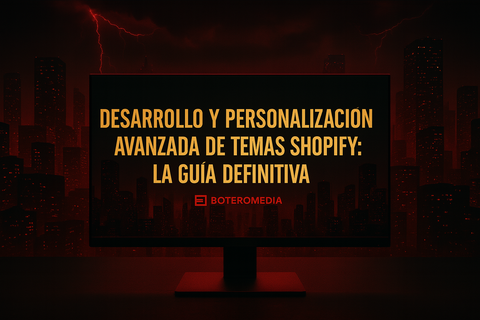Mastering Speed in Shopify: The Ultimate Guide to Boosting Sales and Outperforming Your Competition
Do you recognize this feeling? You've invested in an incredible design, a unique content shoot with excellent photography and videos, your products are top-notch, your product carousel is far superior to the competition's, and your marketing strategy is driving traffic. However, sales aren't taking off as you expected. You check Google PageSpeed Insights and find a red or orange score that raises more questions than answers.

You're not alone. 90% of Shopify store owners face this same challenge: they know speed is important, but they feel overwhelmed by generic advice and technical solutions that don't seem to work, or they don't know where to start to optimize their site.
We at BOTEROMEDIA tell you that optimizing your Shopify page requires work and time, especially if you have an e-commerce site with many products.
This isn't another "10 quick fixes" guide. This is a strategic manual designed for business owners who understand that every second of loading time is lost money and an opportunity for competitors. Here, we'll give you the clarity you need to diagnose real problems, implement impactful solutions, and ultimately turn your store's speed into your most powerful competitive advantage.
The Real Cost of a Slow Store: Beyond a Bad Score
Before we dive into the "how," it's crucial to understand the "why." A slow store doesn't just frustrate your visitors; it actively sabotages your business results in three critical ways.
1. Direct Impact on Your Conversions and Sales
The numbers are brutal, and they don't lie. E-commerce industry data shows a direct correlation between loading speed and conversion rate. Consider these industry statistics. "We've seen the biggest change when we focus on improving mobile speed."
- An improvement of just 0.1 seconds in load time can increase conversions by 8.4% .
- Stores that load in 1 second have conversion rates 2.5 times higher than those that load in 5 seconds.
- The most alarming statistic: 53% of mobile users abandon a site if it takes more than 3 seconds to load . In a world where 70% of e-commerce purchases are now made from smartphones, you're losing more than half of your potential customers before they even see your product.
2. Google's Verdict: Speed as a Key SEO Factor
For years, Google has been explicit: page speed is a crucial ranking factor. With the introduction of Core Web Vitals (CWV) , this has become even more important. These aren't abstract metrics; they're how Google measures the actual user experience on your site:
- Largest Contentful Paint (LCP): How quickly does the main visible content load? (Perceived loading speed).
- Interaction to Next Paint (INP): How quickly does your page respond to user interactions, such as clicks or taps? (Responsiveness).
- Cumulative Layout Shift (CLS): Is the page visually stable as it loads, or do elements jump all over the place? (Visual Stability)

A poor score on these metrics tells Google that your store offers a poor experience, resulting in lower rankings and less qualified organic traffic.
3. The Perception of Your Brand
A slow store is perceived as unprofessional and untrustworthy. It creates unnecessary friction that erodes customer trust. If the page loads slowly, what makes the customer believe the checkout process will be secure or that shipping will be efficient? Speed is a silent reflection of the quality and care you put into your business.
Accurate Diagnosis: Identifying the Real Culprits of Slowness
If you want to improve your website experience and speed, you can schedule your appointment here.
Effective optimization doesn't start with implementation, but with diagnosis. Applying solutions without understanding the root cause is like taking medication without knowing what disease you have. Fortunately, most Shopify speed issues stem from a handful of common culprits.
The usual suspects:
- Unoptimized images and videos: The number one culprit. Huge files that consume bandwidth. "At BOTEROMEDIA, we usually compress images to optimize them."
-
Unoptimized videos: In this case, the best way to reduce page load is to index videos from other servers, such as YouTube or Wistia . This happens because the video is ultimately hosted on a third-party server, and you are the bridge between them and the server to play it.

- App overload: Each app you install adds code (JavaScript and CSS) to your store, slowing down loading times. Removing just five unnecessary apps can reduce loading times from 4.5 seconds to 2.1 seconds and increase conversions by 15%. Apps are often installed, never used again, and are left installed in the code.
- Heavy and poorly coded themes: Not all themes are created equal. Many come loaded with features you'll never use but that still slow down your site.
- Custom code and third-party scripts: Facebook pixel, Google Analytics, chat apps... each external script is an additional request your store must make.
How to Measure and Understand Your Metrics (The Professional Method)
To know where you stand, you need objective data. Here, we'll teach you how to use key tools like an expert, not an amateur.
#### Google PageSpeed Insights: Beyond the Number
Don't get hung up on 100. Focus on the "Opportunities" and "Diagnostics" sections. That's where Google tells you exactly what to fix: "Remove render-blocking resources," "Serve images with next-generation formats," "Reduce unused JavaScript." These are your starting points.
#### Shopify Web Performance Report: Your Internal Ally
Within your Shopify dashboard ( Tienda online > Temas > Informe de rendimiento web ), you have access to real-world data from your users. It shows you your speed score compared to similar stores and how it's evolved over time. It's an invaluable source of truth.
#### The Benchmark That Matters: How Do You Compare to the Best?
Performance data from thousands of Shopify stores reveals a huge gap between the average and the leaders.
- Top 20% Stores (Mobile):
- First Contentful Paint (FCP): 2.78s
- Total page size: 2.01MB
- Requests: 72
- Average Stores (Mobile):
- First Contentful Paint (FCP): 3.8s
- Total page size: 4.41MB
- Requests: 171
Do you see the difference? The average store has more than double the page size and more than double the number of requests. Where does your store fall on this spectrum? This is the benchmark that really matters to outperform your competition.
Your Action Plan: Optimization Strategies That Really Work
Once you have the diagnosis, it's time to take action. These aren't generic solutions; they're the high-impact strategies we implement to scale our clients' stores.
1. Master Optimization of Images and Videos
This goes beyond using an online compressor.
- Correct Format: Use WebP whenever possible. It's a modern image format that offers superior compression (up to 30% smaller than JPEG) with excellent quality. Shopify already supports converting to WebP automatically in many cases, but you'll want to make sure your base images are well optimized.
-
Lazy Loading: This technique is essential. Instead of loading all the images on the page at once, it only loads the ones visible on the screen. As the user scrolls, the next ones load. Most modern Shopify 2.0 themes have this option. Go to
Personalizar temaand look for "Lazy Loading" options in the section settings.
- Use Shopify's CDN: Shopify uses a world-class Content Delivery Network (CDN) (Cloudflare) to serve your images and files from a server close to your customer. You don't need to configure anything, but you should make sure your resources are served through it.
2. The App Dilemma: Less is Exponentially More
Treat apps like a budget. Each one you add has a performance cost.
- Conduct an App Audit: Be thorough. Open your list of apps and ask yourself: Is it absolutely essential to my operation or conversion? Have I used it in the last 90 days? Is there a more lightweight alternative or a native theme feature that can do the same thing?
- Identify Slow Apps: Use a tool like GTmetrix to view the "Waterfall Chart." This waterfall shows you every file your page loads. Filter by "JavaScript" and look for files with names related to your apps that take a long time to load. It's a bit of detective work, but it reveals the main culprits.
- Replace Functionality with Code: Sometimes a review or pop-up app can be replaced with built-in functionality in your theme or with a small code tweak, eliminating the burden of an entire script.
3. Code and Theme: The Basis of Your Performance
The foundation of a fast store is a lightweight theme and clean code.
- Choose an Optimized Theme: If you're just starting out or considering a redesign, choose a theme known for its speed. Themes like Dawn (the free Shopify theme) are a great starting point because they're built with performance in mind.
- Minify CSS and JavaScript: Minification removes all unnecessary characters (spaces, line breaks) from your code to reduce file size. Many optimization apps or themes do this automatically, but it's key to make sure it's enabled.
- Migrate Scripts to Google Tag Manager (GTM): This is a more advanced but incredibly powerful technique. Instead of pasting each tracking script (pixels, analytics) directly into your theme, you manage them through GTM. This allows you to control when and how they load, reducing the initial blockage of page rendering.
4. Achieving Core Web Vitals in Shopify (How-To Guide)
This is where we separate the amateurs from the professionals.
- To Improve LCP (Largest Contentful Paint):
- The culprit: Usually the main image (hero image) or a large block of text.
-
The solution: Make sure that image is perfectly optimized (WebP format, correct size) and isn't lazy-loading. You want it to load as quickly as possible. In some themes, you can use
preloadto tell the browser to prioritize that image. - To Improve CLS (Cumulative Layout Shift):
- The culprit: Images without defined dimensions, pop-ups that appear suddenly, fonts that load late and change the layout.
- The solution: Make sure all images have width and height attributes in the code. If you use banners or pop-ups, set them to reserve their space from the start so they don't "push" the content down when they load.
- To Improve INP (Interaction to Next Paint):
- The culprit: Too much JavaScript running on the main thread, blocking responsiveness to clicks.
- The solution: Reduce the number of apps. If you have complex animations or heavy scripts, evaluate whether they are really necessary or if they can be optimized to run more efficiently.
Frequently Asked Questions: Clearing Your Doubts About Optimization
We know this process raises questions. Here we address the most common ones we hear from shop owners like you.
Do I need a developer to do all this?
Not for everything. You can perform an app audit, optimize images, and choose a quick theme on your own. However, for more advanced tasks like deep code optimization, Core Web Vitals debugging, or migrating to Google Tag Manager, the expertise of a specialist not only speeds up the process but also prevents costly mistakes that could break your store.
What is a "good" PageSpeed score?
Instead of obsessing over reaching 100 (which is nearly impossible for a functioning e-commerce store with marketing apps), focus on two things:
- Be in the "green" zone (90+) for mobile.
- Be noticeably faster than your direct competitors.
A score of 95 with a poor user experience is useless. A score of 85 that loads in less than 2 seconds and converts well is a victory.
How long will it take to see results?
Some changes, such as compressing images or removing heavy apps, can show measurable improvements in PageSpeed Insights within hours. SEO and conversion rate benefits are cumulative and often take several weeks to consistently show up in your analytics. Optimization isn't a one-time project; it's an ongoing process.
Your Next Step Toward an Unstoppable Store
You've made it this far, which means you're serious about growing your business. You now understand that speed isn't a technical issue; it's a growth strategy. You've learned to diagnose real problems and know the levers you need to pull to get results.
The path is clear: diagnose, act, and measure. You can start today with the most direct action points: audit your apps and optimize your homepage images.
But if you've identified deeper issues, if you see your Core Web Vitals are in the red, or if you simply want a team of experts to run a comprehensive optimization plan while you focus on running your business, then you've come to the right place.
At Boteromedia, we don't just optimize stores; we implement growth systems. Speed is one of the fundamental pillars that allows us to scale our clients' sales by up to 480% in six months.
Schedule a free strategic audit with our team. We'll analyze your store, show you the exact bottlenecks hindering your growth, and present a clear and personalized action plan to turn your Shopify into a fast, efficient, and optimized sales machine to dominate your market.