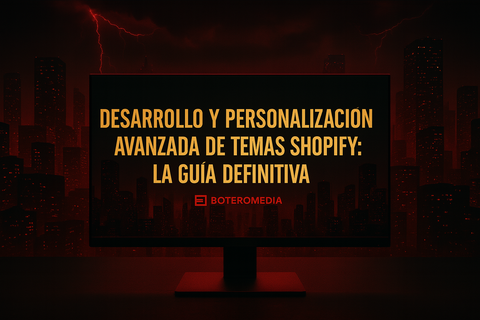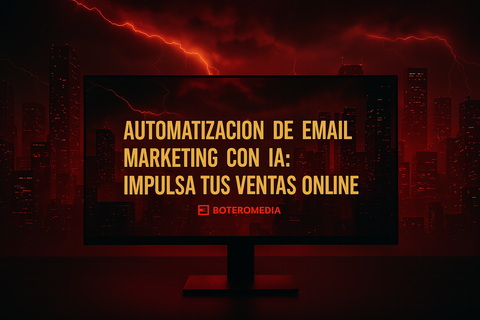Have you reached the limit of what the Shopify theme editor can offer? You've tweaked every color, changed every font, and rearranged sections, but your store still feels… generic. It doesn't convey your brand's unique essence and, more importantly, it's not optimized for conversion like those of the leaders in your industry.
Within BOTEROMEDIA, the vast majority of the projects we work on require customizations that go beyond the standard Shopify themes. In truth, a large part of the code adjustments we make today are developed with the development team and Chatgpt to achieve the final objective.
If this situation sounds familiar, you're not alone. You're at the tipping point where ambitious brands separate themselves from the rest. The solution isn't another app or a superficial tweak, but rather mastering advanced theme development. This guide is for you: the developer, agency, or store owner who knows that to build an exceptional shopping experience, you have to go beyond the basics and start working directly in the code.
Here in this image we can see that to achieve some customizations that we want on our page we made some adjustments. 
Why Standard Customization Is No Longer Enough?
Shopify themes, like the popular Dawn or Refresh, are a great starting point. In fact, most modern themes have a Core Web Vitals (CWV) pass rate close to 93%, laying a solid foundation for performance [1]. However, their popularity is also their biggest weakness: thousands of stores end up with a very similar look and feel.
True differentiation and competitive advantage lies in custom development. While only 1% of Shopify users opt for custom themes, this number is increasing, especially among Shopify Plus merchants looking for a distinctive brand identity and advanced features [1, 2]. A custom theme isn't an expense; it's a strategic investment in creating a unique customer journey that drives conversions and truly reflects your brand.
Liquid Profundo: The Real Engine of Your Shopify Theme
To unlock Shopify's potential, it's crucial to go beyond the surface of Liquid, the platform's templating language. Mastering its logic can take several weeks [5], but it's the key to moving from displaying static information to creating dynamic experiences.
It's not just about using {{ product.title }} . It's about using complex objects, filters, and loops to build business logic directly into your template.
Practical example: Dynamic product grid based on metafields
Imagine you want to create a "Complete Your Look" section that displays related products defined by you, not by automatic tags. With Liquid and metafields, you can do just that.
{% comment %}
Search for a metafield of type 'list.product_reference' in the current product.
This metafield is called 'custom.complete_your_look'.
{% endcomment %}
{%- assign related_products = product.metafields.custom.completa_tu_look.value -%}
{%- if related_products != blank -%}
<div class="related-products-grid">
<h2>Complete your look</h2>
<div class="grid-container">
{%- for related_product in related_products -%}
{% comment %}
We reused a product card snippet for consistency.
We pass the 'related_product' object to the snippet.
{% endcomment %}
{% render 'product-card', product: related_product %}
{%- endfor -%}
</div>
</div>
{%- endif -%}
This level of control allows you to create highly personalized guided selling experiences, something impossible to achieve with the standard editor alone.
Creating Flexibility: Custom Sections and Blocks
Shopify Online Store 2.0 revolutionized customization by allowing sections on all pages, not just the home page. Creating your own sections and blocks gives you (or your client) the power to build rich and varied pages without touching a single line of code.
The anatomy of an advanced section is a combination of:
- Schema (JSON): Defines the configuration options that will appear in the theme editor.
- Liquid: Renders HTML and logic based on those settings.
- CSS and JavaScript: Add style and interactivity to the section.

Practical example: Schema for a "Customer Reviews" section
Instead of a static section, you can create one that allows you to add an unlimited number of testimonials, each with its own text, author, and rating.
{
"name": "Customer Reviews",
"tag": "section",
"class": "customer-reviews-section",
"settings": [
{
"type": "text",
"id": "heading",
"label": "Section title",
"default": "What our customers say"
}
],
"blocks": [
{
"type": "review",
"name": "Opinion",
"settings": [
{
"type": "richtext",
"id": "quote",
"label": "Customer Appointment"
},
{
"type": "text",
"id": "author",
"label": "Author",
"default": "Satisfied Customer"
},
{
"type": "range",
"id": "rating",
"min": 1,
"max": 5,
"step": 1,
"label": "Rating (1 to 5)",
"default": 5
}
]
}
],
"presets": [
{
"name": "Customer Reviews"
}
]
}
This modular and reusable approach is the foundation for a scalable and easy-to-manage theme over the long term.
Technical SEO in Shopify: Injecting Schema Markup Directly into the Code
Many marketers rely on apps for SEO, but the most powerful and precise implementations are done at the code level. Integrating Schema Markup (structured data) through JSON-LD is one of the most effective tactics that competitors often overlook or implement superficially. This gives Google detailed information about your content, which can result in rich snippets in search results.
Practical example: Dynamic Product Schema with JSON-LD in product.liquid
Insert this code into your product template to automatically generate structured data for each item, including price, availability, and reviews.
<script type="application/ld+json">
{
"@context": "https://schema.org/",
"@type": "Product",
"name": " {{ product.title | escape }} ",
"image": " {{ product.featured_image | image_url: width: 600 }} ",
"description": " {{ product.description | strip_html | escape }} ",
"sku": " {{ product.selected_or_first_available_variant.sku }} ",
"brand": {
"@type": "Brand",
"name": " {{ shop.name | escape }} "
},
"offers": {
"@type": "Offer",
"url": " {{ request.origin }} {{ product.url }} ",
"priceCurrency": " {{ cart.currency.iso_code }} ",
"price": " {{ product.price | money_without_currency | replace: ',', '.' }} ",
"availability": "https://schema.org/ {% if product.available %} InStock {% else %} OutOfStock {% endif %} ",
"seller": {
"@type": "Organization",
"name": " {{ shop.name | escape }} "
}
}
{%- if product.reviews_count > 0 -%}
,"aggregateRating": {
"@type": "AggregateRating",
"ratingValue": " {{ product.metafields.reviews.rating.value.rating | default: 0 }} ",
"reviewCount": " {{ product.reviews_count }} "
}
{%- endif -%}
}
</script>
This programmatic implementation ensures that every product in your catalog is optimized for search engines, giving you a significant competitive advantage.
Architectures of the Future: When to Consider a Headless Approach?
For brands seeking maximum flexibility and unparalleled performance, headless commerce is the next frontier. This approach separates the frontend (the visible part of your store) from the Shopify backend , which continues to manage products, orders, and customers.
It is becoming a key trend for those who need ultra-fast and highly interactive user experiences, such as 3D/AR product visualizations or AI-driven personalization [3, 4].

Pros of Headless:
- Extreme speed: Modern front-end frameworks (like Next.js or Remix, used in Hydrogen, Shopify's native solution) can deliver near-instant load times.
- Total creative freedom: Complete control over design and user experience, without the limitations of a traditional theme structure.
- Scalability: Ideal for very large catalogs and high traffic.
Cons of Headless:
- Complexity and cost: Requires a specialized development team and is a considerably larger investment.
- Maintenance: Managing two systems (frontend and backend) can be more complex.
A headless approach isn't for everyone, but for brands competing at the highest levels, it's a strategic option to consider for the future.
Beyond Code: Scalability and Performance
A custom theme isn't just about writing code, it's about building a robust digital asset.
- Professional workflow: Using tools like the Shopify CLI and a version control system like Git is essential for working as a team, maintaining a history of changes, and deploying updates safely.
- Performance as a priority: Your site's speed directly impacts conversions. Shopify requires that its store themes have a Lighthouse performance score of at least 60 [2], but a custom theme should aim for much higher. Techniques like lazy image loading , CSS/JS minification, and efficient use of CDNs are crucial. Clean, optimized code not only improves the user experience but is the foundation of any successful [LINK 2: digital marketing strategies for e-commerce], as it directly impacts the ROI of your paid campaigns.
Frequently Asked Questions (FAQ): Answering Your Questions About Advanced Development
How much does a custom theme cost?
The cost varies greatly. It can range from €5,000 to over €20,000 or even more, depending on the complexity and whether you work with a freelancer or an agency [6]. It's important to view it as an investment in your brand identity, customer experience, and ultimately, your conversion rate.
Do I really need a custom theme or can I use an app?
Apps are great for adding specific features (e.g., loyalty programs, pop-ups). However, a custom theme defines the foundation of the entire experience: the structure, speed, and visual identity. Too many apps can slow down your site, while a well-built theme integrates features natively and efficiently.
Can a custom theme improve my conversion rate?
Absolutely. A seamless and unique user experience, faster load times that improve your Core Web Vitals, and a purchase journey designed specifically for your customers and products are factors that directly impact buyer confidence and reduce friction in the checkout process.
How difficult is it to maintain a custom theme?
If built following best practices (modular code with snippets, clear documentation, and version control), maintenance is much simpler and more predictable than constantly trying to patch a pre-built theme that doesn't fit your needs. The initial investment in good architecture pays off in the long run.
Your Next Step: From Template to a Unique Experience
You've seen that advanced theme development is much more than just a cosmetic change. It's the strategic lever that allows you to build a digital store that not only looks good, but also performs at its best, ranks better in search engines, and converts visitors into loyal customers.
Stopping relying on generic templates is the first step to building a memorable and scalable brand.
If you're ready to transcend limitations and build a store that truly represents your brand's value and is designed for growth, it's time to talk to experts. Explore our [LINK 1: Shopify store development and optimization services] and learn how our team can turn your vision into a high-performance reality.